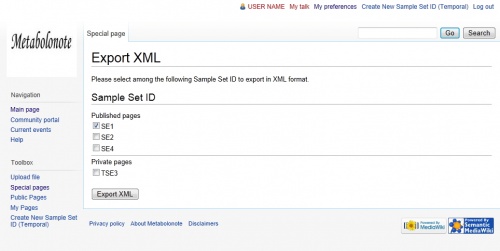Template:Help/ExportData
Export/Import of Data
User's data can be exported in the unit of a sample set and saved as a file (published data can also be exported). Data can also be imported to Metablonote using exported data files.
You can utilize these export and import functions in the situations described below.
Backup of edited metadata
We take the utmost care in protecting Metabolonote data. However, should an emergency occur, such as the server crashing, you can restore your data with backup data. Therefore, we recommend backing up your data periodically by exporting data.
Transfer data to another Metabolonote system
The core programs of Metabolonote are available for use free of charge. You can use these programs to build your own Metabolonote system on your server. When transferring data to "another" Metabolonote system, you can utilize these export and import functions.
- As for the core programs of Metabolonote, you can set any given data layers, input forms and ID labels in addition to the formats of SE, S, M, and D. By doing so, you can manage completely different metadata. In order for exported data to be imported properly, both the system where data is exported and the system where data is imported should be configured based on the same format.
Batch registration of a vast amount of data
The exported file will be in a XML-format text file. Users can directly create and edit the XML file while keeping in mind the XML structure and page IDs. This makes it possible to register a vast amount of metadata in batches.
Export (backup)
Click "Special Pages" in the toolbox on the left side of the page. Next, select "Export XML" from "Other Special Pages" at the very bottom of Special Pages.
The page appears as the screenshot on the right.
Check the sample set(s) you wish to export (you can select multiple sample sets). In this example, SE1 of Public Pages is selected.
Finally, click the button.
The selected data will be exported with the file name shown below.
Metabolonote-xxxxxxxxxxxxxx.xml
* "x" indicates the time stamp of when the data was exported.
Even though multiple sample sets are selected, only one file is produced as an export file.